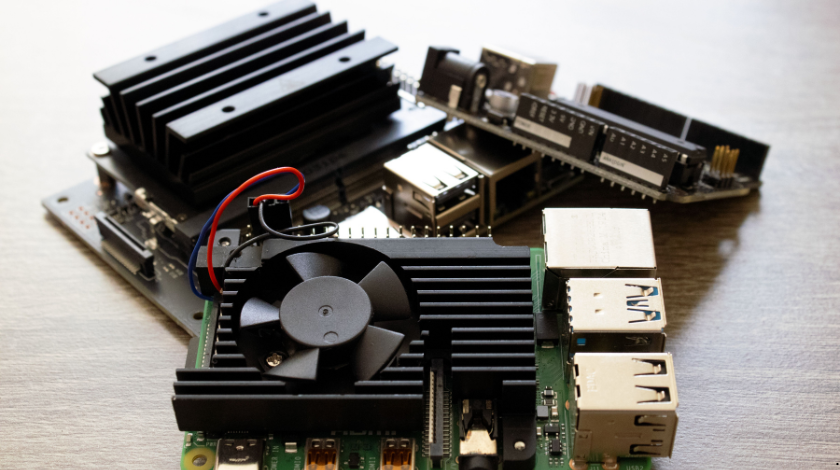As graphics technology continues to evolve, so does the demand for higher performance and efficiency. The NVIDIA GeForce RTX 5090, one of the latest additions to the RTX lineup, is no exception. Enthusiasts and professionals alike are keen to understand how much power this high-end GPU consumes under full load. In this article, we’ll explore the power consumption of the RTX 5090, its implications for system requirements, and tips for managing power efficiently.
Table of Contents
Toggle1. Understanding the RTX 5090
The NVIDIA GeForce RTX 5090 is a powerhouse in the gaming and professional graphics world. Built on the latest architecture, it promises unprecedented levels of performance for gaming, rendering, and computational tasks. With advanced features like real-time ray tracing and AI-enhanced graphics, the RTX 5090 is designed to handle the most demanding applications and games with ease.
2. Power Consumption at Full Load
The power consumption of a graphics card is a crucial factor for both gamers and PC builders. For the RTX 5090, the power consumption varies depending on the workload, but under full load, it can draw a significant amount of power. The RTX 5090 is expected to consume around 450 to 600 watts at full load. This estimate takes into account the card’s peak performance capabilities and the power needed to sustain it during intensive tasks.
Factors Influencing Power Consumption:
- Architecture and Technology: The advanced architecture and cutting-edge technology in the RTX 5090 contribute to its high power consumption. Features like real-time ray tracing and AI processing require substantial computational power.
- Clock Speeds: The GPU’s clock speeds play a significant role in power consumption. Higher clock speeds generally lead to increased power usage.
- Thermal Design Power (TDP): The TDP rating of the RTX 5090 reflects the maximum amount of heat it is expected to generate under full load. This rating helps determine the cooling solutions required and indirectly influences power consumption.
3. System Requirements
Given the RTX 5090’s high power consumption, it’s essential to consider the overall system requirements when building or upgrading a PC. Here are some key considerations:
- Power Supply Unit (PSU): Ensure that your PSU can handle the power requirements of the RTX 5090. A high-wattage PSU, ideally 850 watts or higher, is recommended to provide stable power to the GPU and other components.
- Cooling Solutions: Proper cooling is vital for maintaining optimal performance and longevity of the RTX 5090. Invest in high-quality cooling solutions to manage the heat generated by the GPU.
- Case Ventilation: Adequate case ventilation is crucial for dissipating the heat produced by the RTX 5090 and other system components. Ensure your case has sufficient airflow to prevent overheating.
4. Power Efficiency and Management
While the RTX 5090 offers exceptional performance, managing its power consumption is important for system stability and energy efficiency. Here are some tips:
- Power Management Settings: Utilize power management settings in your operating system and GPU software to optimize power usage based on your needs.
- Efficient Components: Pair the RTX 5090 with other efficient components, such as a high-efficiency PSU and energy-efficient CPUs, to reduce overall power consumption.
- Regular Maintenance: Keep your system clean and well-maintained to ensure optimal performance and power efficiency. Dust buildup can impact cooling efficiency and power usage.
5. Conclusion
The NVIDIA GeForce RTX 5090 is a formidable GPU designed to deliver top-tier performance for gaming and professional applications. With its high power consumption at full load, it’s crucial to ensure your system is equipped to handle the demands of this powerful card. By selecting the right components, managing power efficiently, and maintaining your system, you can make the most of the RTX 5090’s capabilities while ensuring stable and reliable performance.
As graphics technology continues to advance, staying informed about power consumption and system requirements will help you build and maintain a high-performance PC that meets your needs and expectations.